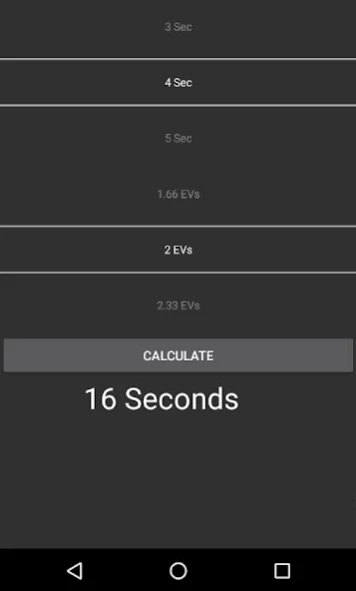ND Filter Calculator 1.14
Free Version
Publisher Description
ND Filter Calculator - Get the correct exposure when using an ND filter, use this simple tool to help.
Calculate the adjusted exposure need when using A Neutral Density ND filter,
First get your metered shutter speed,
Enter the shutter speed and the number of Stops or EVs difference caused by the ND filter,
then the adjusted shutter speed exposure will be given in seconds. suitable for DSLR, Film SLR , large format , point and shoot, any make Canon Nikon sony ect any lens. Great for landscape photography, black and white photograph using Nd filters.
suitable for all types of NDs.
-ND Calculator
-Shutter speeds 1/8000 to 30 seconds.
-ND Ev factors of 1/3 from 0/1 to 10 stops
Features Coming soon
ND Calculator for reciprocity inclusion.
Calculates using known mathematical data, be sure you know the correct strength of your neutral density filter.
An ND filter may have a gradient, be sure to expose correctly be for ND filter is placed on lens.
New text color for easier viewing and reading of ND filter stats.
About ND Filter Calculator
ND Filter Calculator is a free app for Android published in the System Maintenance list of apps, part of System Utilities.
The company that develops ND Filter Calculator is ODI Solutions.. The latest version released by its developer is 1.14.
To install ND Filter Calculator on your Android device, just click the green Continue To App button above to start the installation process. The app is listed on our website since 2017-05-22 and was downloaded 66 times. We have already checked if the download link is safe, however for your own protection we recommend that you scan the downloaded app with your antivirus. Your antivirus may detect the ND Filter Calculator as malware as malware if the download link to com.odi.ndfiltercalc is broken.
How to install ND Filter Calculator on your Android device:
- Click on the Continue To App button on our website. This will redirect you to Google Play.
- Once the ND Filter Calculator is shown in the Google Play listing of your Android device, you can start its download and installation. Tap on the Install button located below the search bar and to the right of the app icon.
- A pop-up window with the permissions required by ND Filter Calculator will be shown. Click on Accept to continue the process.
- ND Filter Calculator will be downloaded onto your device, displaying a progress. Once the download completes, the installation will start and you'll get a notification after the installation is finished.